Starlink is the constellation of the Satellite System, moving in Low Earth Orbit (LEO), developed by the Aerospace Private Company of America named SpaceX. With its aim to provide Internet coverage all across the globe, Starlink became the first and currently has the world’s largest Satellite Constellation.
Whether or not you are interested in the technology industry, this revolution of providing broadband connection to users through satellite has definitely reached you. So if you are wondering about Starlink satellites, how it works, what service are there, the speed of the internet connection, weather resilient features, pros & cons, how you can get it, and at least whether it is worth it or not.
We are going to discuss the whole thing about Starlink, and after reading this guide, whether you are a novice or experienced, you will get every single detail and need not read any other guide regarding Starlink after this one. So just scroll and read it.
Contents
- 1 Brief History of Starlink
- 2 What is Starlink Satellites?
- 3 What is Starlink Technology?
- 4 What Services Starlink Provides?
- 5 What is the Starlink cost as a whole?
- 6 What is Starlink Internet?
- 7 What is the Starlink Tracker?
- 8 What is the Starlink Coverage Map?
- 9 Does Starlink outage happen?
- 10 Basic Hardware Comes With Starlink
- 11 How do I get Starlink for you?
- 12 Does Starlink work in bad weather conditions?
- 13 Pros and cons of Starlink
- 14 Is Starlink worth it?
- 15 Final Words
Brief History of Starlink
The idea of launching a satellite constellation revolving around the Low Earth Orbit was first coined to intercept ballistic missiles that were part of the Strategic Defense Technique. Later in the 1990s, due to the low latency (time taken for data to travel between the sender and the receiver) in communication via satellites, this technique was used by several companies like Celestri, Iridium, and GlobalStar to provide internet, but none of them remains successful.
But Elon Musk (CEO and Chief Technology Officer of SpaceX) founded Starlink in January 2015 and started working on it. In May 2019, SpaceX launched a constellation of 60 satellites at a time into the low orbit of Earth (550 km from Earth’s crust). Starlink remained successful in its first launch, became active in 2019, and initiated a new way of providing internet connection in rural and geographically isolated areas where the Internet was hardly available.
What is Starlink Satellites?
Starlink Satellite is an artificial object that acts as a communication relay between the regional ground station and user transceivers in order to provide them with high-speed, unhindered internet connectivity.
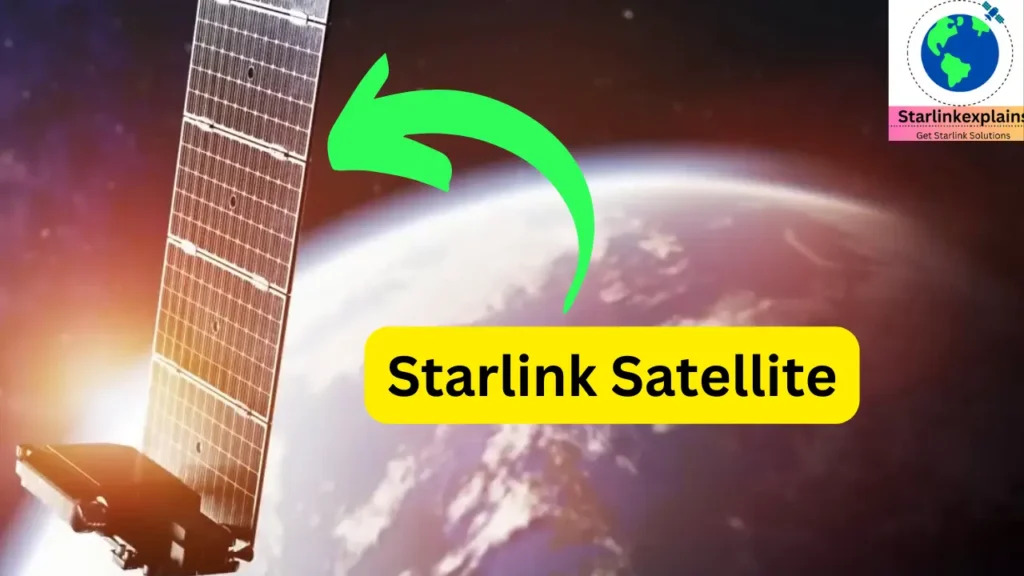
Each Starlink satellite involves very sophisticated technology, which comprises solar panels, radio transmitters, and antennas. According to Teslarati, the weight of the launch mass of the Starlink constellation varies from 500 lb to 2,760 lb (227 kg to 1,250 kg), depending on the generation of the satellite.
The cost of one Starlink satellite, as per ts2.space, is more than $5,000,000, including its production and launch costs. Though the cost of launching a satellite is very high, SpaceX’s advanced technology of reusable rockets brings the launching cost to a certain level and benefits the company.
According to astronomer Jonathan McDowell (author and editor of Jonathan’s Space Report), as of October 31, 2023, a total of 5011 Starlink satellites are in orbit, out of which 4423 are in operational orbit, while the rest are either burned, inactive, or out of constellation.
In a talk with the media, Elon Musk revealed his plan: there will be a constellation of 42,000 Starlink satellites in the Low Earth Orbit (LEO) in the future.
How Big Starlink Satellites Are?
The size of Starlink satellites is different for different generations. As of now, there are 5 generations of Starlink satellites, as per spacex.com (an initiative company of the Starlink program).
Elon Musk revealed in a tweet that the Starlink Gen 2 satellite is 7 meters long and 1.2 tons, which is 4–5 times more massive than Gen 1! So you can conclude that the height of one Starlink satellite is 4.3 times higher than the average height of a man on Earth (taking the average height of a man as 1.6 meters).
Talking about the shape and weight, as per NASA.gov, each Starlink satellite has a flat panel body and weighs 573 pounds (or 260 kilograms).
What is Starlink Satellite Train?
The Starlink Satellite Train is a string of white lights from Starlink satellites moving in low orbit around Earth that appear in the sky. Each satellite follows the path of the other one just behind it, and it looks like they are forming a train.

As per the Starlink website, Starlink satellites were deployed by the SpaceX rocket Falcon 9 in low-orbit Earth (500–700 km altitude), which is far less distance than an ordinary satellite launch into deep space at an altitude of 1,200 km. Ordinary geostationary satellites include Oneweb and Viasat.
As the altitude of the Starlink Satellite is relatively lower than that of ordinary satellites, the human eye or via telescope can easily see this Starlink Satellite Train view in their areas, as Starlink satellites are globally present and form a mega constellation.
Starlink satellites don’t have their own light; they are powered by solar power and emit light due to the reflection of the sun. In order to view this sighting, you can track the Starlink satellite train through the Satellite Tracker (a free app to locate satellites in real-time).
What is Starlink Technology?
The technology used currently for the working of Starlink is not new; instead, it was developed decades ago. Mainly, Starlink uses LEO (Low Earth Orbit) and a phased array antenna transmission technology (developed by Karl Ferdinand Braun in 1905). However, Tarlink uses the combination of both technologies from a different perspective.
Starlink doesn’t use large satellites to provide internet connections but thousands of small satellites in a particular way. The satellites of Starlink move at a speed of 7726 meters per second, or 27,600 kilometers per hour, at an altitude of 550 km, which makes them capable of completing one orbital rotation in just 90 minutes. This helps Starlink provide low latency (around 25 ms) in its Internet connection and covers the entire globe in significantly less time due to its low altitude.
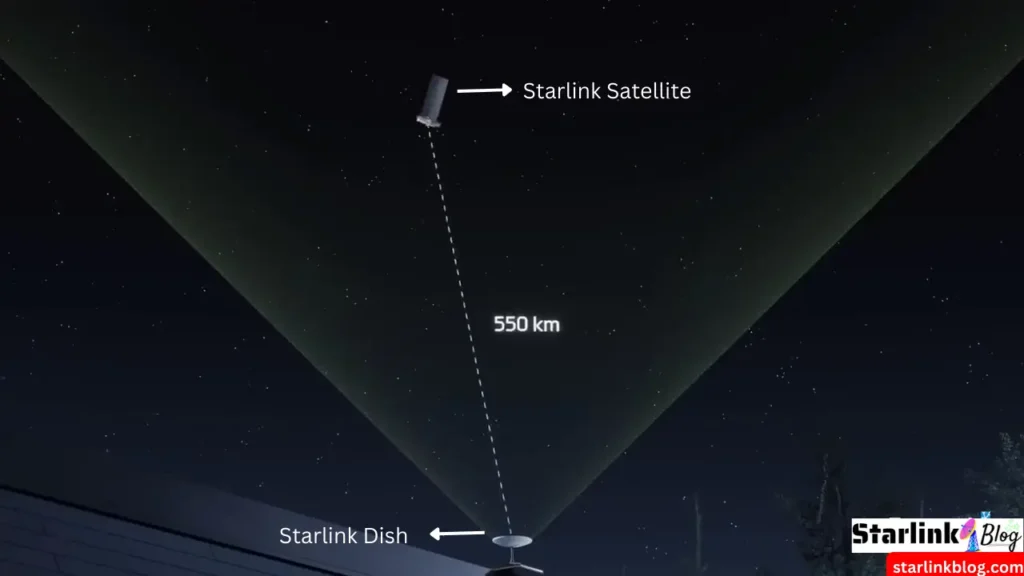
How Does Starlink Technology Work?
The main aim of Starlink’s work is to provide high-speed internet connections through satellites instead of fiber optic cable technology. Each Starlink satellite performs the same operation. Starlink Satellite beams Internet data via radio signal through a vacuum present in space. Ground stations transmit signals to the Starlink satellite orbiting around Earth, which in turn relays the data back to the Starlink Dish. Starlink Dish is connected to the Starlink Router via Ethernet cable, and your Starlink Router will provide you with Internet facilities.
Starlink uses the concept of satellite constellations, due to which a low-latency, high-speed, and unhindered internet connection is provided to the user. These constellations cover the entire globe and can provide internet connectivity in remote areas, sailing in the sea, flying in the air, and other areas where internet through cable was unable to operate.
What Services Starlink Provides?
Recently, as per starlink.com, streaming, video calls, online gaming, and remote working are some services available anywhere in the world, provided by the Starlink company.
These Starlink services are for either personal or business purposes. For personal usage, Starlink provides residential, boat, and roaming services. For business usage, Starlink provides fixed-site, maritime, land mobility, and aviation services. These services are loved by the users of Starlink, which ultimately led to the Starlink 2 million+ subscribers announced by SpaceX on September 23.
With Starlink Internet services, one can use the Internet anywhere in the world, at any time, without any connectivity issues.
What is the Starlink cost as a whole?
Starlink costs you one time for equipment and the rest per month for your internet plans. So it totally depends on you what kind of plan and service you are going to use through Starlink after buying it.
According to Starlink.com, Starlink Equipment fees are $599 for Standard and $2,500 for Business, plus shipping charges, which are usually $50 but depend on how remote and accessible your location is. Though there are no installation fees for Starlink, it is an easy and quick self-installation setup.
Starlink Internet plans per month for different services differ a lot. The cost of the three most-used service plans per month is given below in points:
- For Starlink Standard in a fixed location, the price is $90-$120, with an unlimited amount.
- For Starlink Roaming Regional, the price is $150, with an unlimited amount.
- For Starlink Romaing Globally, the price is $200, with 1 TB (terabyte).
- For Starlink Maritime, the price is $250, with 1 TB.
To get complete details, you can read the Starlink Internet Plans guide.
What is Starlink Internet?
Starlink Internet is a laser-based network of satellite constellations, ready to beam internet to the Starlink dishes. Starlink Internet has nothing to do with 5G, which is complex and exotic land-based fiber cable technology that uses a dense network of small cell towers to provide high-speed internet connectivity with a downloading speed of 300 Mbps (million bytes per second). To compare, Starlink is going to provide 6G Internet connectivity with a downloading speed of 150 Mbps, which will double soon as per SpaceX’s statement.
No doubt the 5G connection is much faster than Starink, but Starlink internet connectivity is reaching regions of the globe where fiber cable will never reach.
You can use Starlink Internet for streaming your favorite movie or show, playing games, and interacting with close ones via video call. Recently, SpaceX announced that Starlink would launch its phone-calling service.
What is Starlink’s Internet speed?
Starlink Internet speed varies for downloading and uploading. As per starlink.com reports, normally users will get 25–220 Mbps of downloading speed and 5–20 Mbps of uploading speed. Latency speed usually lies between 25 and 60 ms (milliseconds) for Starlink service on land, while for remote areas it is less than 100 ms. Below is the table for the internet speed of different services, including fixed sites and roaming.
| Service Plan | Standard Fixed Site | Priority Fixed Site | Roaming (Mobility) | Roaming Priority (Mobility) |
|---|---|---|---|---|
| Downloading | 25-100 Mbps | 40-220 Mbps | 5-50 Mbps | 40-220 Mbps |
| Uploading | 5-10 Mbps | 8-25 Mbps | 2-10 Mbps | 8-25 Mbps |
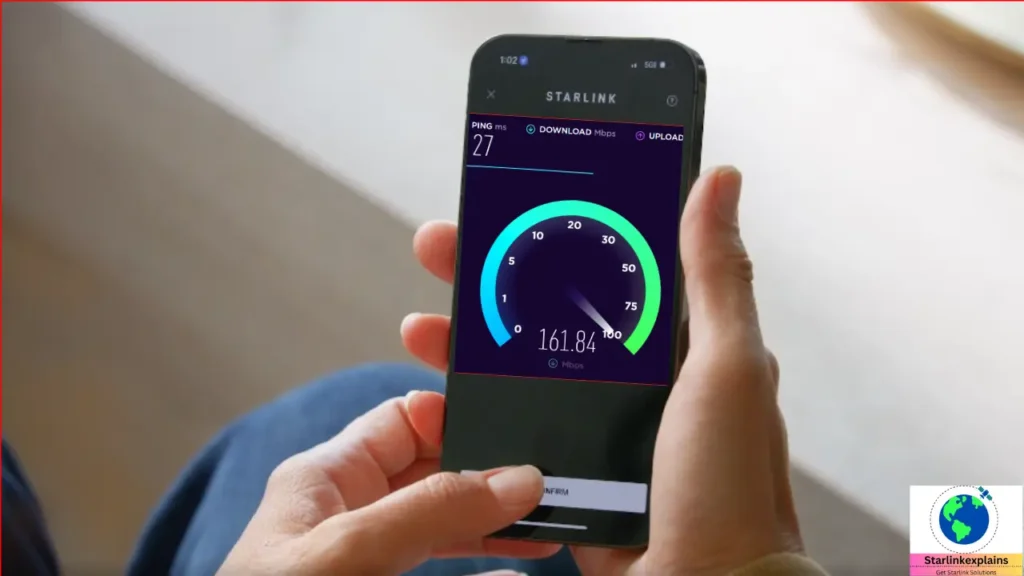
You can also test your Starlink Internet speed freely and understand the basic reading present there.
How Fast Is The Starlink?
The maximum speed of Starlink is 220 Mbps, while for fiber internet, this speed is over 1000 Mbps, according to research entitled “Broadband Speeds in Fibered Markets: An Empirical Analysis” by Michael Kotrous and James Baley in January 2021.
Starlink has upgraded its technology from radio waves to laser beam technology for communication between the dish and satellites, according to a research paper entitled “Laser Inter-Satellite Links in a Starlink Constellation” by AU Chaudhary. Due to laser technology, Starlink will soon be able to provide 100 times more internet speed in comparison to the land.
Is Starlink Internet Unlimited?
Technically, yes, you will get unlimited data by using the Starlink service. Also, Starlink data caps have no rule to cut off your Internet connectivity if you are using it very much. But still, this unlimited plan varies depending on the kind of service you are using.
The amount of Starlink internet data depends on the priority of the service you are using. If you are using Starlink for business purposes, you will get up to 6 TB (terabytes) for a month, which is very high. While for Starlink Standard and roaming service, you will get up to 1 TB of internet data monthly, which is again very much. No one personally uses such an amount of data monthly; it doesn’t matter how many movies he or she is streaming, playing games online, or other kinds of online stuff.
What is the Starlink Tracker?
Starlink Tracker is an online free service to observe the Starlink satellite from Earth, either with the naked eye or from a telescope (for a clearer view). These services provide you with the direction, date, and timing to watch the satellite crossing over the sky in your region. Certain websites, like findstarlink.com and Satellitemap.space, are the ones providing services to track the Starlink satellite.
You can directly enter your location on these websites, and you will know when you will be able to see Starlink satellites. Though watching them depends on many factors like sunlight reflection, your viewpoint, and others, you can still try and watch them for your night sky experience.
What is the Starlink Coverage Map?
The Starlink Coverage Map is a physical map of Earth covered by Starlink satellites. As per SpaceX reports, Starlink is currently providing services in 60 countries and has 2 million subscribers. If you are living anywhere in the United States of America, then you can order a Starlink Kit anytime you want, and it will be shipped to your desired location immediately.

Above is a map on the official Starlink website that shows the availability of Starlink service in the countries filled with sky blue (aka #6fb1f8). Countries on the waitlist are shown in a light-blue color (aka #3e97f6). while coming soon service in the countries is shown in blackish-blue color (aka #004794).
Does Starlink outage happen?
Yes, in the past several times, Starlink outages have happened. On September 13, 2023, there was a massive outage of Starlink, meaning Starlink services or internet connectivity were unable to remain active, which ultimately brought hindrance to the users. In the USA, a sudden spike in service issues arose at midday that day. According to Downdetector.com, alone in New Zealand, 1860 people reported network issues, while globally the number was 33,000.
The reason behind Starlink outages is still unknown, but as per experts, when Starlink gets interrupted by other satellites operating in Ku-spectrum, then this outage problem arises. Either software glitches or interruptions from other satellites are the main reasons for the Starlink outage.
One cannot predict the future of Starlink’s outage. But whenever it happens, you have to report it immediately to the customer support of Starlink, or you can tweet to SpaceX. In the previous time when the Starlink outage happened, the customer did those things, and within some hours, Starlink was able to solve the network outage issue, as told in a tweet from SpaceX’s Twitter account.
Basic Hardware Comes With Starlink
The Stalink Standard Kit comes with all the equipment that enables you to get internet connectivity anywhere in the world. You just need to perfectly set up and install the Stalink hardware, and then you are ready. Five basic pieces of hardware come with every Starlink kit, including a Starlink dish, a WiFi router, a dish mount or base, a Starlink cable, and a power supply AC cable. Other Starlink accessories also come, like Ethernet cables and other mounting bases.
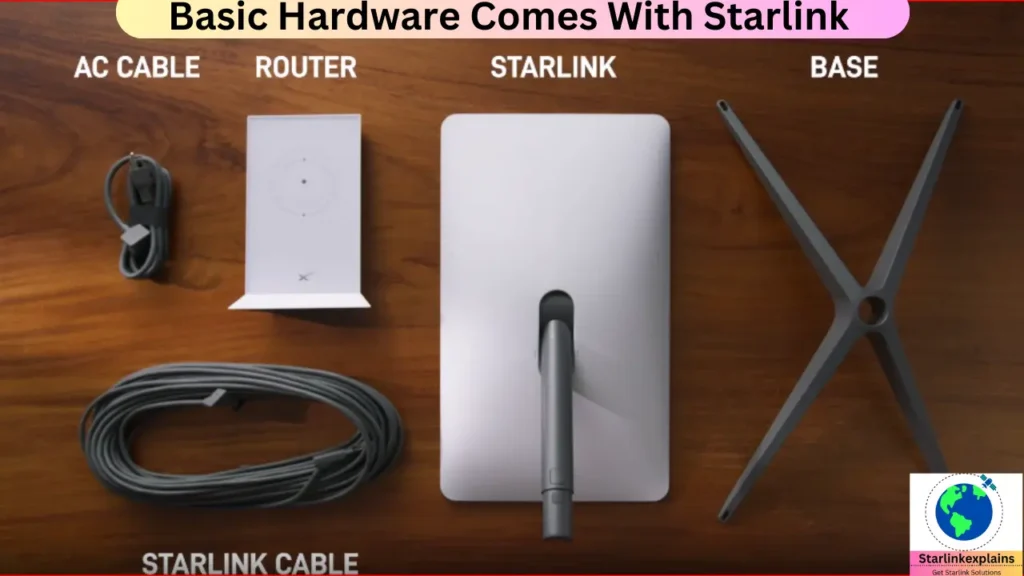
Below is a brief description of each piece of Starlink Basic Hardware with its image in order to give you an idea of what you will get inside the Starlink kit. Remember, all the dimensions mentioned here are complemented by the standard dimensions released by the Accessories Guide Rectangular PDF (provided by Starlink.com).
1. Starlink Dish: It is a circular-rectangular-shaped, white-colored dish with a physical dimension of 20.2 x 11.9 inches, an electronic phased array antenna, and a motorized self-orienting technique. It uses an average power of 50–75 W (watts).
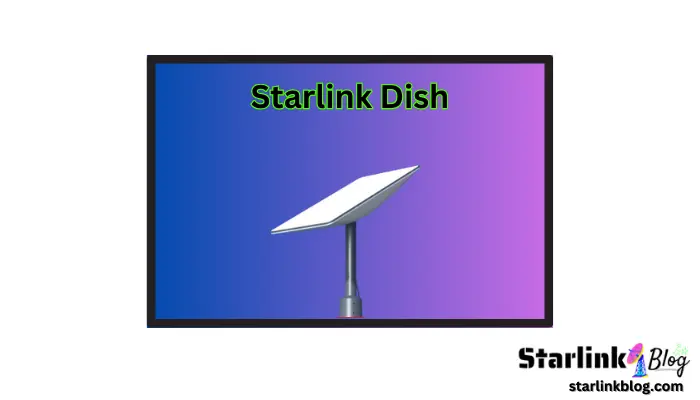
2. Starlink WiFi Router: It is a rectangular-shaped thin pillar of dimension 10×7.08 inches, standing on a rectangular base of physical dimension 7.08×2.55 inches, connected to Starlink Dish via a Starlink cable with WPA2 security that provides WiFi network seamlessly.

3. Dish Mount Base: It is a supporting base for the Starlink dish in order to remove any obstructions while operating and provide a clear view for it. There are seven kinds of dish mount bases available, and the list is given below with an image.
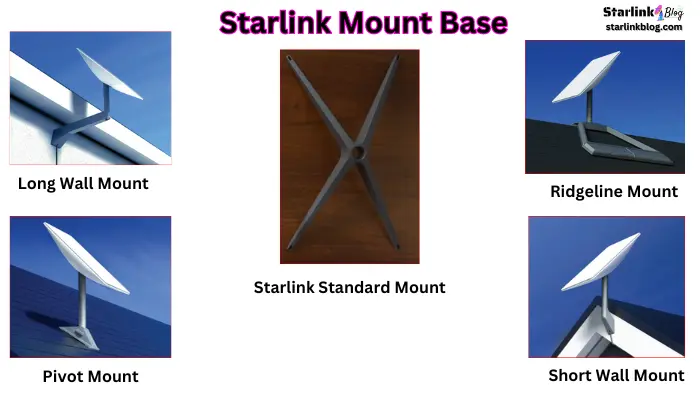
- PIPE ADAPTER MOUNT.
- SHORT WALL MOUNT.
- LONG WALL MOUNT.
- GROUND POLE MOUNT.
- PIVOT MOUNT.
- FLASHING MOUNT.
- RIDGELINE MOUNT.
4. Starlink Cable: It is a 75-foot (22.9 meters) long cable with a package weight of 3.09 lbs (1.4 kg) that connects the Starlink WiFi router to your desired location of the Starlink dish. An extended version of Starlink cable is also available, which is 6.06 lbs (2.75 kg) in weight and 150 ft (45.7m) long in order to cover a longer-distance installation setup.
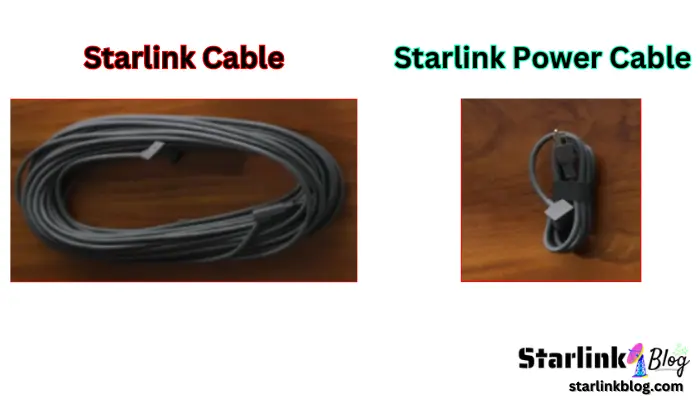
5. Power Cable: It is a 1.8-meter (6-foot)-long power supply cable for the WiFi router to initiate the technical operation inside the router and dish.
How many devices are connected to Starlink?
According to the Starlink App, you can connect 128 devices with a standard Starlink router. Connecting more devices will split the available bandwidth between the devices, which can lead to low internet connectivity and can also interfere while using online stuff. Internet connectivity speed depends on the service for which a user is subscribed, location, and Starlink constellation availability.
This 128 number enables a household to operate all the devices present in their house and easily enjoy an uninterrupted internet connection. Also, if you are using Starlink for business purposes, you can easily connect more devices than 128; the only thing you need to do is pay the monthly prices for the Starlink Business plan.
The maximum number connected to Starlink doesn’t mean that after 128 devices, Starlink will not perform; it just states that now the Internet speed has become so low that one can’t enjoy seamless Internet for gaming, video calls, etc.
How do I get Starlink for you?
As of now, you have read a lot about Starlink and its internet connection service. So you may also be wondering how you can get it. You can either buy a used Starlink or a new one. Well, honestly speaking, getting a new Starlink service is a 5-step-easy process given below:
- Visit the official Starlink.com website.
- Now visit the coverage map in order to see that Starlink is providing service in your location.
- Once confirmed, just sign up for your account.
- In the sign-up process, you will need to provide your physical address and credit card details.
- Now you will know the time duration for which the Starlink kit will be at your doorstep. Usually, this is a two-week process, but sometimes it is delayed for an unspecified time if you are put on the waitlist.
If you don’t want to be on the waitlist, then you can also get Starlink faster for yourself by reading its guide.
Does Starlink work in bad weather conditions?
Yes. As per SpaceX engineers, Starlink can work in bad weather conditions. According to starlink.com, weather resilience is the feature of Starlink that enables it to withstand snow (which also melts), heavy rain, harsh wind, and sleet. Internet connectivity in bad weather. Make sure that some weather conditions, like heavy hailstorms, can damage the Starlink dish and can’t withstand it, so you must unmount your Starlink dish, and once the weather gets clear, you can again mount it.
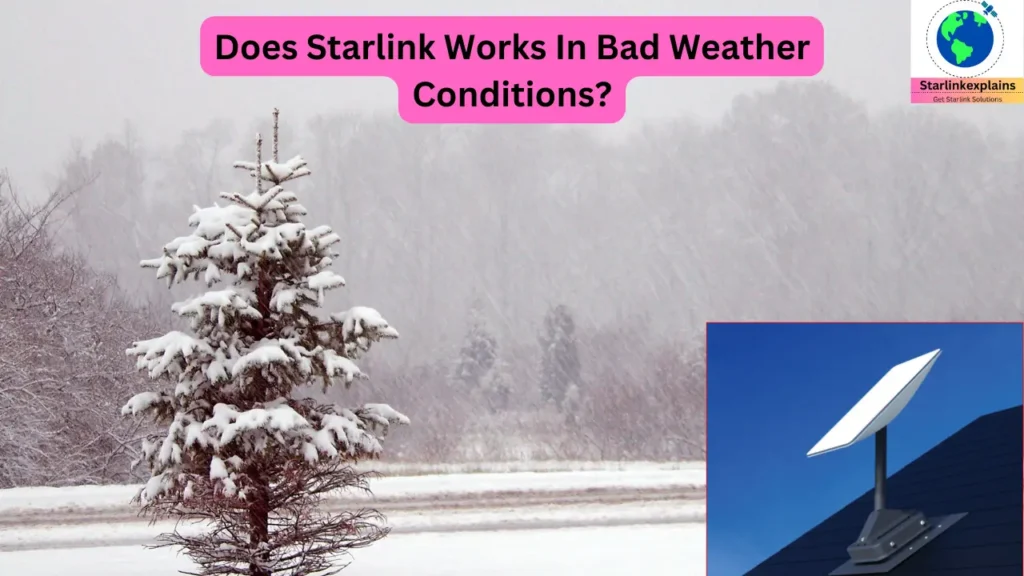
Starlink is tested to work between temperatures ranging from -22°F (-30°C) to 104°F (40°C), so harsh temperature conditions are no worry for Starlink, while storm clouds and long and heavy rainfall can cause Starlink outages or lowered internet speed.
Pros and cons of Starlink
Starlink service is very good, whether talking about its Internet connection speed or different service options. But still, there are some areas where Starlink competitors beat Starlink. Below are the 5 Starlink pros and cons:
Pros
- High-speed and low-latency internet connection.
- Different services for different kinds of users.
- Global coverage and availability of the internet.
- App-based connection access feature.
- Easy self-setup and installation process.
Cons
- Not withstand harsh climatic conditions like hailstorms.
- Bad customer service response.
- High cost, which is the outreach of many people.
- Not currently active in all countries of the world.
- It needs no obstruction in front of the Starlink dish, not even trees, for the internet.
Is Starlink worth it?
Honestly speaking, Starlink is the best for those who are living in rural and remote areas that are deprived of internet connectivity. Starlink is really a game changer in its internet-providing service through satellite constellations. The cost of Starlink internet per month is much less as compared to its competitors like HughesNet and Viasat. According to the ITU (International Telecommunication Union), 2.9 billion people still never use the Internet, which constitutes 37 percent of the world’s population. So for these people, Starlink is the only and best service in this price range with such excellent features.
Starlink is also worth it if you are a frequent traveler due to its roaming service, use the internet while sailing or traveling on the sea through boats due to this maritime service, and use the internet while flying by air due to Starlink Aviation Service.
While using Starlink in residential places, where fiber optics internet connection is available in crowded and developed areas, using Starlink is not a good choice. Due to the lower cost of internet and the high amount of data provided through fiber technology, companies like Google Fibre, Frontier Communication, etc. beat Starlink.
Final Words
Now, all the important terminologies related to Starlink are described above in this blog. If you want to get Starlink service, then don’t wait; just sign up now and then read about it. In this blog, I cover all the aspects of Starlink, general questions regarding it, and whether it is worth it or not. I hope that I am quite successful in motivating you to use the most advanced internet connection service at such an amazing price.
You can also comment below if you have any queries or problems regarding the Starlink service, router, setup, or other technical issues. We will solve it within 12 hours of a working day.

