Starlink Standard is a hardware kit for users who want internet connectivity, mainly for daily internet applications like gaming, streaming, and others. At the same time, Starlink High Performance is a kit specifically for professional users with big businesses and enterprises and for those who want broadband in extreme climatic conditions.
If you want to buy Starlink service and use it for the first time, then choosing between Starlink Standard and High Performance can become a hurdle in your path. Don’t worry more about it.
This blog post is particularly made to guide you in your decision-making between Starlink Standard and High Performance. You will first learn what hardware you will get in each type of kit, a detailed comparison between the two kits, which kind of user must opt for standard and which for high performance, and at the end, what is best for you as per your location, budget, and internet usage.
Contents
Standard Kit
The standard kit comes with a Starlink dish, mounting base, WiFi router, Starlink cable, and AC cable. You can use this kit if you want broadband for home purposes like watching movies, accessing web browsing, streaming, gaming, and other daily internet applications. It costs you $599 plus shipping charges. Apart from this, the monthly subscription cost is another expense to get proper internet.
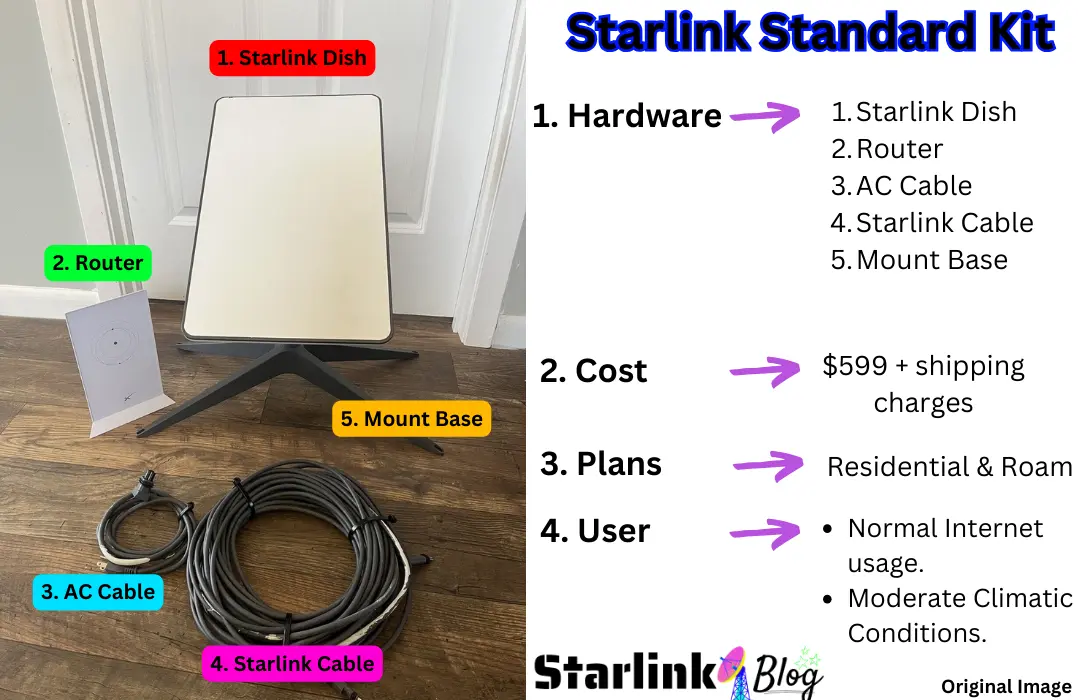
Starlink Residential and Roam (traveling purposes) users can opt for the Standard kit. This kit is the default if you order Starlink for residential.
You can easily install Starlink by yourself without even needing a technician. Just unbox the kit, mount your dish in an unobstructed place, wire the Starlink cable between the router and dish, plug the power cable into the router, and that’s it. You are now ready to use the internet with high downloading and uploading speeds. You can also buy mounting support and other accessories from the Starlink Shop website if needed.
Now let’s take a look at the highlights of the Starlink standard kit:
- Electronic phased array antenna and motorized self-orientation technology.
- The field of view is 100 degrees.
- IP 54 environmental rating to install outdoors.
- Temperature durability is -30 °C to 50°C (-22°F to 122°F).
- Withstand light climatic conditions like rain and light snowfall.
- Consumes 50–75 watts of power.
- No ethernet port is available, but use it with the help of an external ethernet adapter.
High Performance Kit
The high-performance kit comes with a Starlink dish, router, power supply, mounting base, ether cable, power cable, router cable, and Starlink cable. You can use this kit if you want broadband for business purposes with a large amount of data consumption (power users). Extremely high downloading and uploading speeds are available for users with this kit. It costs you $2500 plus shipping charges. You can also buy mounting support and other accessories from the Starlink Shop website if needed.
Starlink business, maritime, mobility, and aviation are the plans that include high-performance kits. Users who have a large family (residential) can also opt for this kit if they want to experience more downloading and uploading speed.
It is mainly for people living in extreme climatic conditions. Another version called Flat High Performance is also available to provide a higher-quality internet experience to boats and vehicles, or, as you can say, while in motion.
Now let’s take a look at the highlights of the Starlink High Performance Kit:
- Electronic phased array antenna and motorized self-orientation technology.
- The field of view is 140 degrees.
- IP 56 environmental rating to withstand harsh weather conditions.
- Temperature durability is -30 °C to 50°C (-22°F to 122°F).
- Consumes power of 110–150 watts.
- Compatible with up to 12 Starlink nodes.
Starlink Standard vs High Performance
| Feature | Standard | High Performance |
|---|---|---|
| Size (length x breadth) | 20.2 x 11.9 inches | 22.6 x 20.1 inches |
| Weight (without cable) | 6.4 lbs (2.9 kg) | 15 lbs (6.9 kg) |
| Cost of Kit | $599 | $2500 |
| Use | Normal users | Power users |
| Snow Melt Capability | Up to 40 mm/hour (1.5 in / hour) | Up to 75 mm/hour (3 in / hour) |
| Downloading Speed | 25-220 Mbps | 40-220 Mbps |
| Power Consumption | 50-75 W | 110-150 W |
| Plans Compatible | Residential & Roam | Business, Land Mobility, Maritime, & Aviation |
| Warranty | 12 months | 24 months |
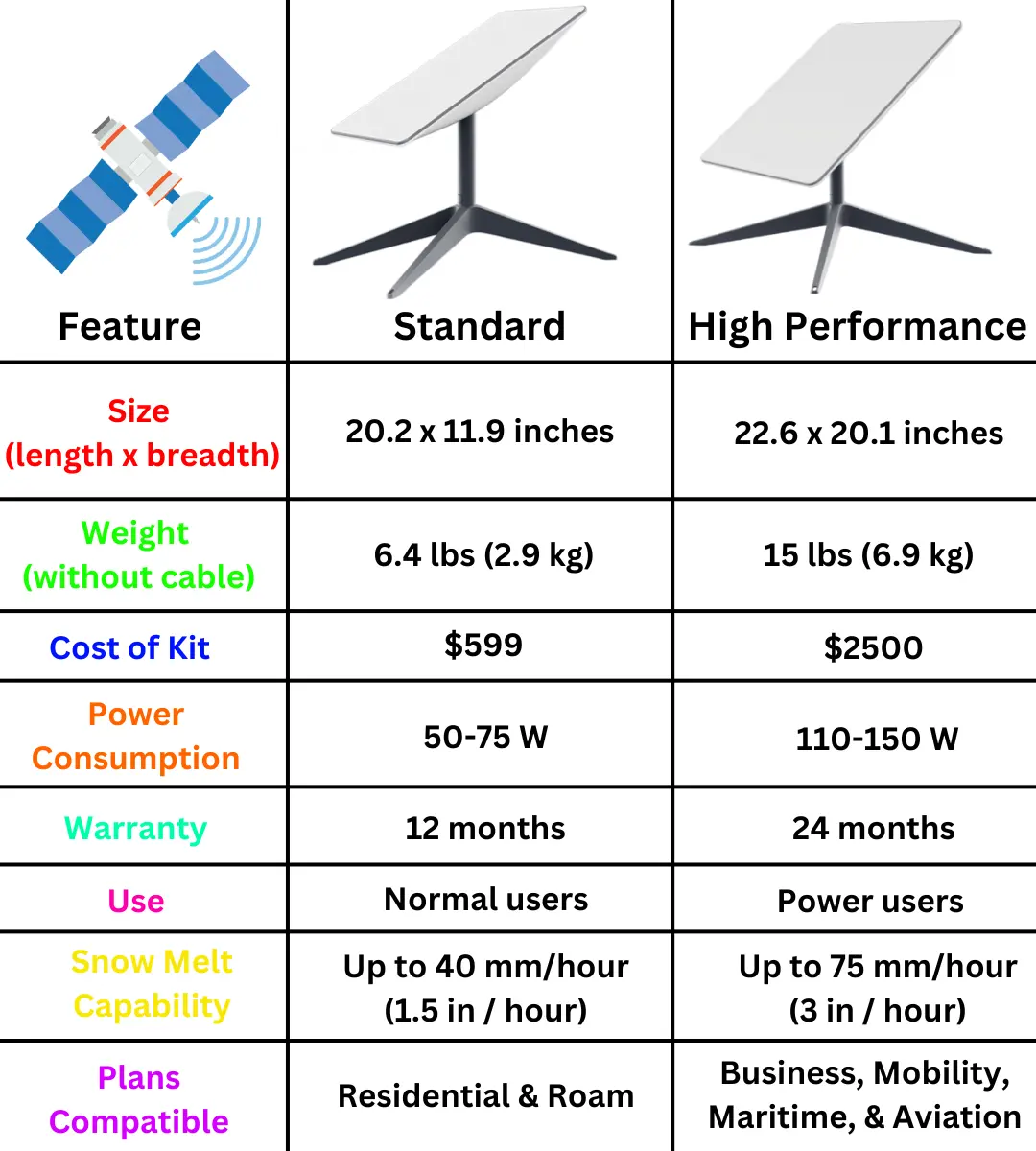
Hardware Size, Cost, and Service Plans
In terms of size, the high-performance Starlink dish is bigger and heavier than the standard dish. The length of the Starlink cable in the High-performance kit is 25 m (82 ft), while in the standard kit, it is 15.2 m (50 ft). Ethernet cable and router cable are the two more cables that you will get in the high-performance kit but not in the standard kit.
Talking about cost, the high-performance kit is $2500, while the standard kit is $599. You should also pay for shipping charges, depending on your shipping location. The hardware cost is a one-time fee, but to get broadband, you must choose one of the Starlink service plans, which is a monthly payment procedure.
Users with a standard kit can go for residential and roam plans. In contrast, for a high-performance kit, users can go for business, mobility, and maritime plans to experience a priority internet connection and maximum downloading and uploading speed.
Internet speed and technical performance
Talking about the maximum internet speed of both the standard and high-performance dish, it is 220 Mbps. So, there is no difference in internal speed between the two kits. As hardware has nothing to do with maximum internet speed, it’s all about satellite coverage in your area, better communication between dish and satellites, outside weather conditions, and your chosen service plan.
Definitely, high-performance hardware is better in terms of technical performance than standard hardware. Because high performance has more data throughput and more user connection capacity without interrupting the internet speeds.
If you are going to upgrade your hardware from standard to high performance just for the sake of better internet speed, then my friend, you should drop this idea now and upgrade your service plan instead.
Weather Resistance and Installation Obstruction
Weather resistance is a feature of the Starlink dish, making it capable of withstanding bad weather conditions like snow, sleet, and rainfall. If you are living in harsh weather conditions where you experience heavy rain, sleet, and other bad climatic conditions or from areas with long trees, then the High-Performance Kit is for you. Because it has a greater snow melting capacity, which is 3 inches per hour, as compared to the standard dish, which has a 1.5 inches per hour melting capacity.
Also, a high-performance dish can withstand 50 mph+ wind speed. So choose it if you are from North Dakota, South Dakota, Minnesota, Iowa, Wisconsin, etc., or other U.S. states that experience bad weather conditions.
Mounting and networking options
Mounting options for standard and high performance are the same. Ground pole mount, volcano mount, pipe adapter mount, flashing mount, pivot mount, long wall mount, and short wall mount are available for both.
However, advanced networking is for high performance due to the availability of Ethernet cables and power bricks, which increase the overall workload. If you want an easy networking option, then Standard Starlink is for you. If you want Starlink for RVs, motion-in-use, and fixed sites, then you must opt for high performance. Also, remember that the cable you are using for Standard Starlink is not compatible with High Performance. You must buy a new one.
Which type is best for you?
After reading through all the differences in cost, internet speed, technical performance, and location-based usage between Standard and High Performance, you are now vividly aware of choosing between the two. To summarize all of those things,
Choose Standard Kit if…
- You use the internet for normal browsing.
- You are not from regions of harsh climatic conditions.
- You don’t require hectic installation and advanced internet setup.
- You don’t want to spend much on the internet and still experience high connectivity.
- Fewer than 10 or 15 people are going to use your internet.
Choose High-Performance Kit if…
- You are a power internet user.
- You experience harsh climatic conditions.
- You need an advanced networking setup.
- You opt to spend money on broadband to get the best connectivity while roaming and browsing the internet.
- More than 20 users are going to use the Internet from your router, and you still want high Internet speed.
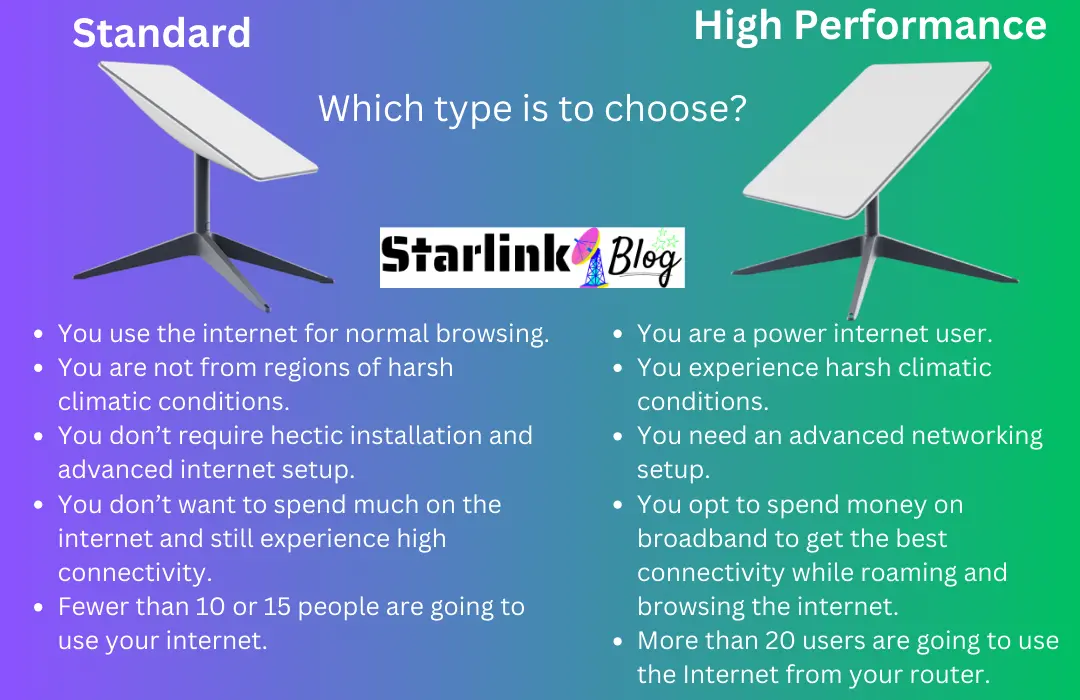
The best recommendation I can give you is to first check out the climatic conditions in your living region, then determine for what purpose you are going to use the internet, and at last, determine the budget you have to buy the kit and spend on a monthly plan.
Are Starlink Standard and High Performance the same?
No, standard and high-performance Starlink kits are not the same. Both kits are officially released by the company to meet the users’ problems and provide the best quality internet. Most people are confused about whether the high-performance Starlink kit is better than the standard. This misconception is completely wrong.
Each kit has its own benefits. If you want internet for your home usage and live alone in a remote area, then order the standard kit and get online within a few minutes instead of buying the performance kit. But if you want internet for your remote business, then a high-performance kit is the best option.

